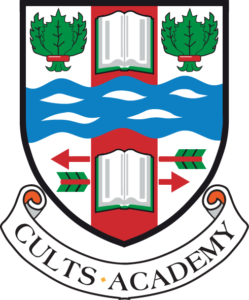ParentPay is our new online payment service:
ParentPay – Parents Overview from ParentPay on Vimeo.
How to get started with ParentPay
- Once you have received your account activation details, visit www.parentpay.com
- Enter your Activation username and password in the Account Login section of the homepage
NB. These are for one-time use only, please choose your own username and password for future access during the activation process - Provide all the necessary information and choose your new username and password for your account – registering your email address will enable us to send you receipts and reminders
- Once activation is complete you can go straight to Items for payment, select which item(s) you want to add to your basket and proceed to complete your payment
- For more information, visit www.parentpay.com/parents/